PDF Writers and Printing to PDF
Updated August 19, 2024
This article applies to:
- RoadEng Civil
- RoadEng Forestry
The method for exporting to PDF format depends on the module you are working on:
- In Location Module, click on the Printer Setup button:
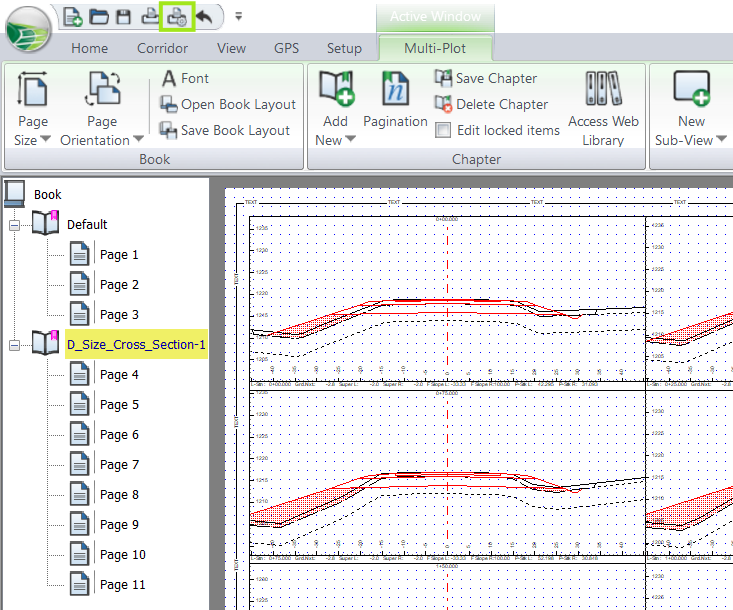
Figure 1: Printer Setup button.
Then you can select the PDF writer, paper size, orientation:
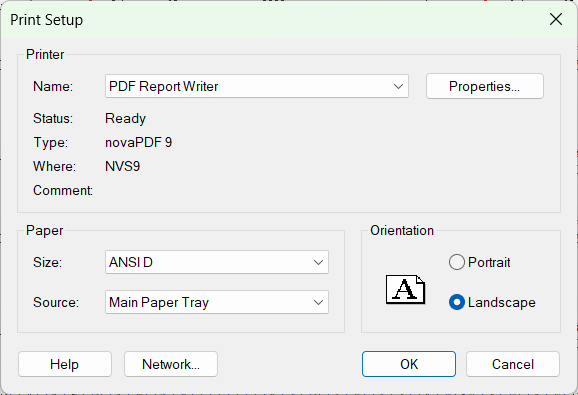
Figure 2: PDF writer setup.
- In Terrain Module, go to the Multi-Plot ribbon, click on the Setup button:
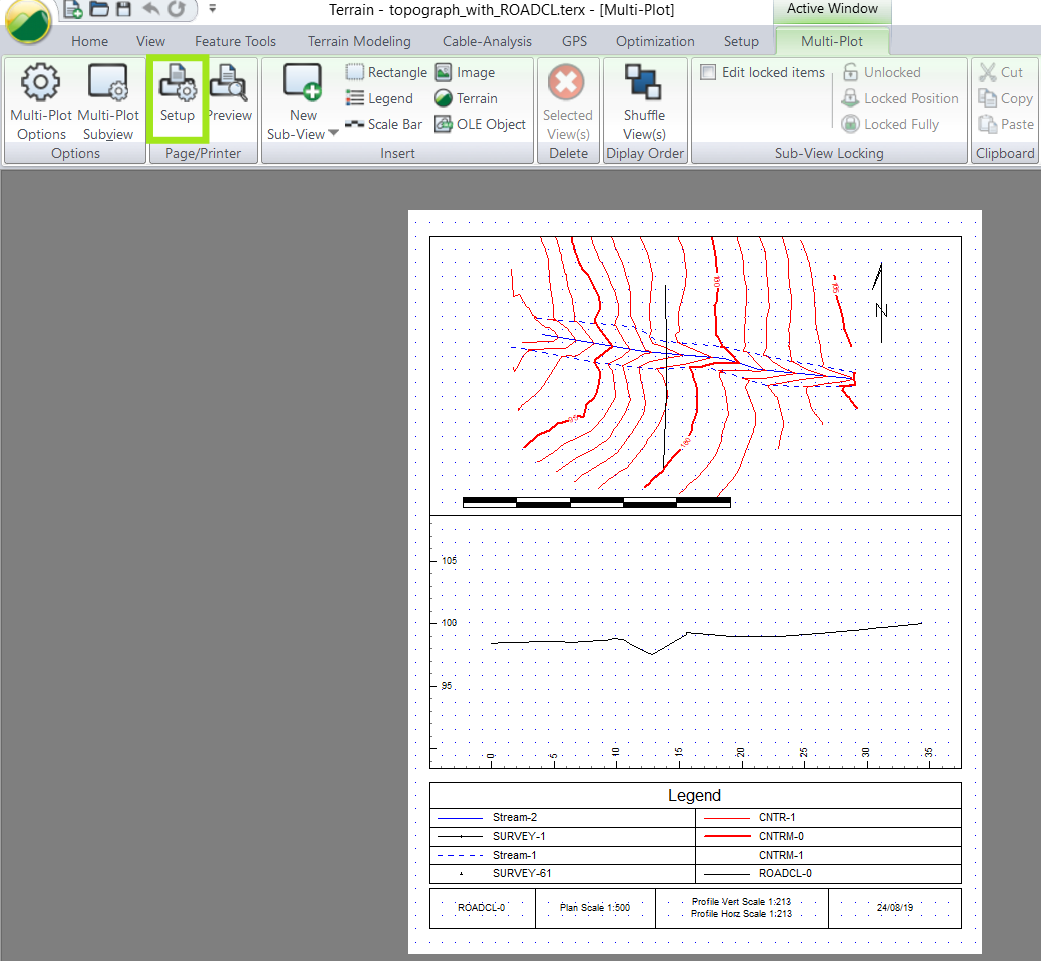
Figure 3: Terrain Module, Setup button.
Then, similar to the step described above, select the PDF writer, paper size, orientation, etc.
Note: The quality of the output depends on the PDF writer you are using. If the quality is poor or if the output is missing entities (hatching , line types etc.), try switching to another PDF writer. There are free or inexpensive PDF writers like “CutePDF Writer” and “PDF Report Writer” available online.