Calculating Stockpile Volumes
Updated June 03, 2021
This article applies to:
- Terrain 3D
- Terrain Forestry
- RoadEng Civil
- RoadEng Forestry
The tutorial files referred to in this article need to be downloaded: Calculating Stockpile Volumes.zip
This example demonstrates how to calculate pile or excavation volume. This method can be applied to any earthwork calculation where the surface defined by the toe of the pile (or crest of the excavation), is an accurate representation of the original surface. For most piles this technique is appropriate and can save time since only one TIN surface is required.
1.Open file Stockpile.ter (download file package Calculating Stockpile Volumes.zip).

Figure 1 – Stockpile.ter
2. Select Edit | Terrain Modeling | Calculate Surface Volumes Surface Properties. Choose Volume enclosed by a single surface. Press OK.
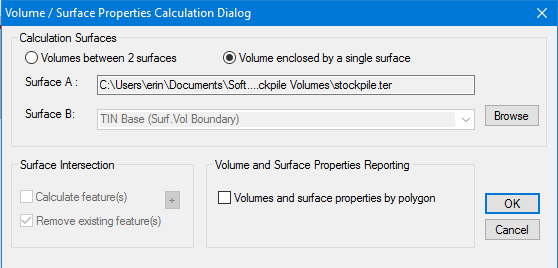
Figure 2 – Volume / Surface Properties Calculation Dialog
3. When the calculation is complete, the Volume / Surf. Properties dialog will appear. Change Surface A combo box to Final. Notice the cut/fill volumes are reported in Cu. Yd. or Cu. Meters depending on your project settings.
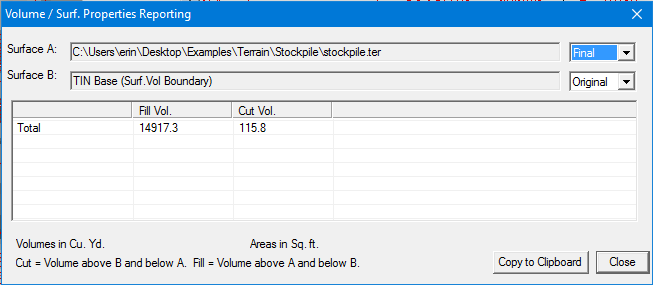
Figure 3 – Volume / Surf. Surface Properties Reporting Dialog