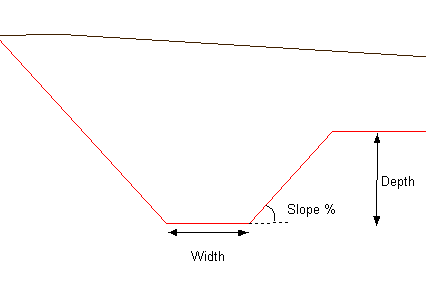Back to Location Module
Ditches and Subcuts - Default
Updated May 06, 2016
This article applies to:
- RoadEng Civil
- RoadEng Forestry
This component creates a flat bottom or V bottom ditch.
Dialog Parameters
| Depth Depth of ditch measured from edge of the attachment point (road edge at sub-grade) to the bottom of ditch. Slope% If Auto is selected, the ditch slopes will be determined from the ground type. Width Width of a ditch measured at the bottom. A width of 0 will yield a triangular shaped ditch. AutoCalc, Include, Exclude The ditch will be automatically included if the closest road edge is below the original ground and will be excluded if it is above. If Include is set the ditch will be always included. Similarly if Exclude is set the ditch will be always excluded. | |||||||||||||||
| Typical Cross Section
| |||||||||||||||
Override Parameters
|