Customizing Template Components
Updated August 24, 2017
This article applies to:
- RoadEng Civil
- RoadEng Forestry
Building custom template components can be quite complicated. It is best done by people with a computer programming aptitude. Careful design and testing is required to ensure a custom component functions correctly. Fortunately, most users do not have to get down to this level of detail. Template components allow template programmers to package their work in an easy to use format.
If you would like to see the first steps of component editing, do the following optional steps:
1. Click the + sign next to RUR-Rural template
2. Right click on the Ditch-left component and choose Customize from the menu. Respond OK to the Convert stock component to custom component?.
3. Click on the new + sign beside **Ditch-left Component to expose the Fragments it is composed of.
4. Similarly, click on the + sign beside the SG:Ditch-left Fragment to expose the Legs it is composed of.
5. Right click on a DI (DitchDepth | DitchSlp), then pick Properties… from menu to see the Template Leg Properties dialogue box (figure below).
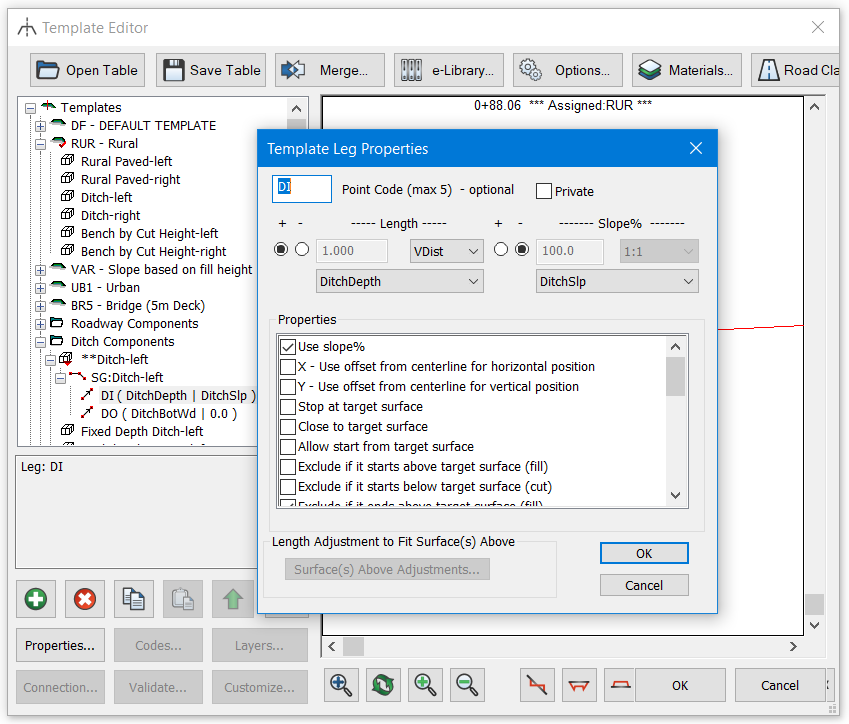
Figure: A customized component with Template Leg Properties displayed.
5. Cancel to exit the dialogue box.
6. Right click on a SG:Ditch-left, then pick Properties… from menu to see the Surface Fragment Properties dialogue box.
7. Cancel to exit the dialogue box.
Although it is possible to make two sided template components, it is strongly recommended that you make and use one sided components. Two sided components have twice as many parameters; with a one-sided component you can set up the parameters on the left and then duplicate the component for the right.
There are situations where you need asymmetric templates (a guard rail on one side for example). However, you can accomplish this by assigning one template (guard rail) to one side of the road and another template (no rail) on the other side. See the following exercise Template Assignments.
It is also possible to over ride the values of template parameters along the alignment. This reduces the number of templates you need in your table. See the following exercise Template Parameter Overrides.