Current Feature and Point
Updated August 20, 2024
This article applies to:
- Terrain 3D
- Terrain Forestry
- RoadEng Civil
- RoadEng Forestry
In the Terrain module, it is possible to select multiple features; selected features are the target of most operations (delete, move, change line-type, change properties, etc.). Often the concept of current point and current feature is used. At least one feature must be selected.
-
There is no current point or feature if no features are selected. Selected features are always displayed with color magenta.
-
The Current Point is displayed in the plan and profile windows with a red cross
 .
. -
The Current Feature is the selected feature containing the Current Point.
-
Most of the information displayed in the Status window relates to the Current Feature and Current Point
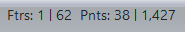 .
. -
Selecting with the mouse (in selection mode
 ) is a common and simple way to change the Current Feature and Current Point.
) is a common and simple way to change the Current Feature and Current Point.